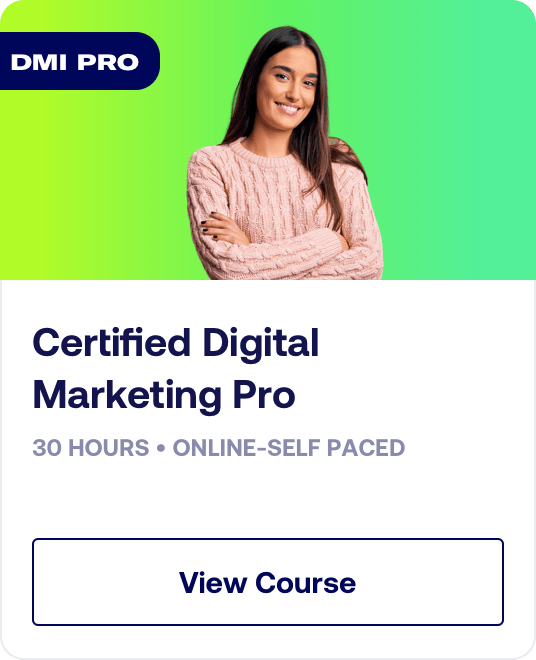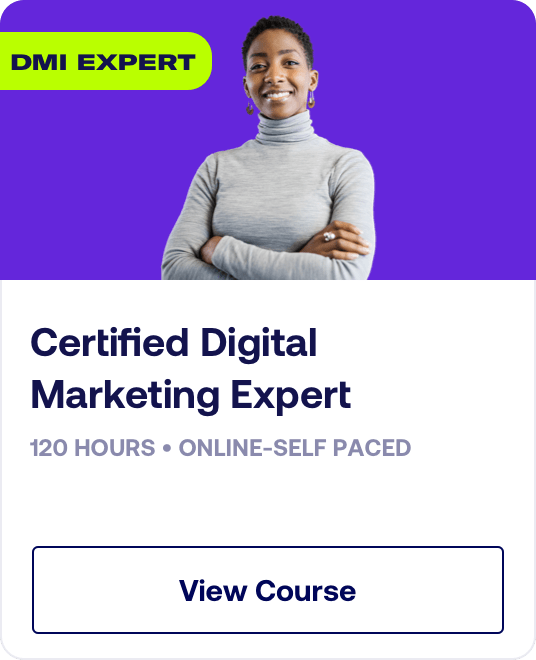All digital marketers know the value of creating great content, but even if you create something that generates a buzz and drives traffic, are you doing enough with it? That’s where data capture comes in.
The key is to identify your top performing pages on your site and optimize them. This could be a landing page for a product or service or a popular blog. Why waste that valuable traffic and any high-quality backlinks if there’s an opportunity to generate leads?
In this blog we’ll focus on using data capture on blogs, though the insights can be used for any top-performing webpage,
- What is data capture?
- What are the benefits of data capture?
- What are the types of data content (plus examples)?
- What are the best tools for data capture?
10 Tips on How to Kickstart Your Digital Marketing Career
Download FreeWhat is data capture?
Data capture is a method of collecting information from visitors to your website or blog. The aim is to get their personal information in return for something of value so you can retarget them in the future with relevant messaging or content to turn them from a prospect into a customer.
First-party and zero-party data has become more important than ever with the demise of third-party cookies and new data privacy regulations. Data capture on your owned assets - like a website - can help you generate leads in the absence of a channel many companies relied on.
“We're not trying to sell to them, we're trying to engage and create a meaningful relationship.”
What are the benefits of data capture?
There’s a reason why you should use data capture on your blogs; it works! We know that from experience (along with a lot of experimenting and testing).
So what are the real benefits of using data capture, on top of providing you with personal information?
Provides web visitors with extra value - Everyone likes something extra so if someone is reading a blog they are interested in, the idea is they will want something related for ‘free’
- Tells you what your audience wants - If people are not downloading the asset you have added, then it’s time to revisit the blog content and data capture
- Encourage people to revisit your site - If people have a good experience on your site, they are more likely to come again
- Demonstrates knowledge and authority - Offering additional content assets shows you know more about the topic and can provide value
- Moves people down the marketing and sales funnel - Once people give their personal information they become leads
- Nurtures prospects - Once prospects are in the funnel you can nurture and retarget them with personalized messaging based on their action
- Improves click-through - With a clear CTA and something to gain, your CTR should increase
- Boosts ROI - If people are giving their information, that shows interest and conversions can be used to prove blog ROI
- Easy to test - If one asset isn’t getting click-through, try another one!
Give insight into what content people want and need - You might be surprised by what people download and that could inform your content.
Top tip: When visitors get to the website you should give them a valuable piece of content to capture their data. Then you can re-engage them through email marketing or retargeting if they show intent.
What are the types of data content (plus examples)?
While data capture content should be part of your content marketing strategy, it’s often overlooked in marketing teams, particularly on blogs.
The good news is that this type of content can be produced easily - especially if you have a library of content that you can repurpose.
What content types work well for data capture?
- Toolkits - These are practical and act as a resource or information guide e.g. Social Media Interview Preparation Toolkit
- Templates - A template is a pre-designed document or spreadsheet that gives a structure or a plan with an example to show how it works e.g. GA4 reporting template.
- Ebooks - A popular content format, ebooks go in-depth on a topic to give advice, tips and insights like those one on key social media platforms.
- Frameworks or models - This content type is technical so laying out the information in a readable and understandable way is enticing.
- Checklists - Short and to the point, a checklist is just that: a list you can check off to cover steps in a process of plan e.g. Email Content and Copywriting Checklist
- Infographics - These show key information visually so the content is easier to digest.
- Tests - These are used to capture data by asking people to fill in a test while asking for their email address to get the results. Simple but effective. Check out the DMI’s digital skills test for an example.
- Calendars - These are listed by date and can be a really fun addition to your blog like our 2024 Social Media Calendar
- Original research - If you’re lucky enough to have original research, don’t give it away. Make it into a report or whitepaper and use it for data capture like our recent ‘DMI Insights: The Most Important Marketing Skills, Biggest Challenges, & the Impact of AI’
- Member or Sign up access - This gives free resources or VIP access in return for a sign-up or membership
Let’s look at some examples to see the different content types and layout.
1) Ebook - Jamie Oliver
While there are a few recipes on offer on Jamie Oliver’s website, the CTA prompts a visitor to sign up to the site to get a book of recipes featured on the TV series. A great example of repurposing existing content that’s already been in the public realm.
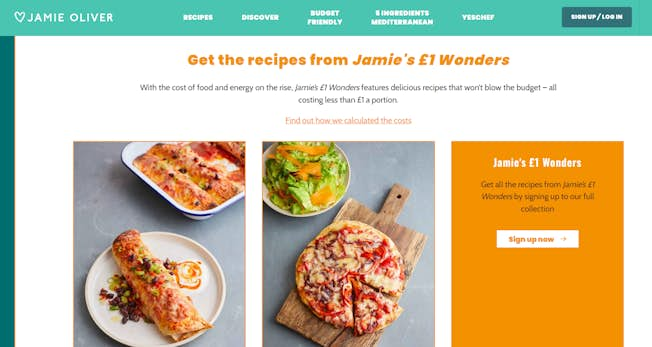
2) Infographic - Digital Marketing Institute
Here’s an example from a blog that shows a data capture asset after the intro paragraph prompted by a ‘Download Free’ button.
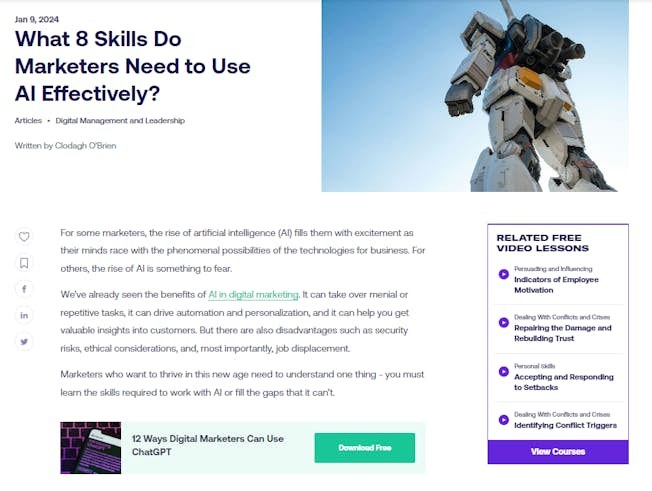
3) Sign up - Neil Patel
This example uses two data capture points on the blog homepage. The first is on the banner which directs you to a custom landing page with a form while the ‘Sign In’ CTA prompts a visitor to give details to access an SEO tool and other resources.
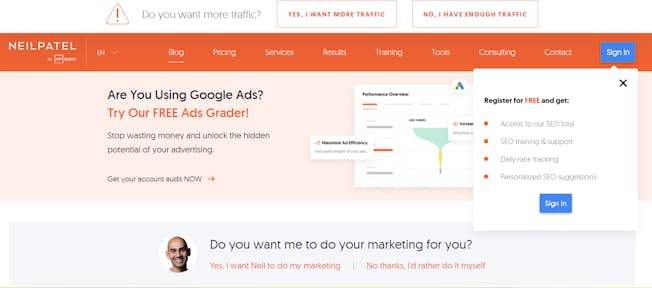
4) Original research - HubSpot
This original research piece focuses on trends in 2024 and has two areas to capture data; the first as a button on the above the fold section and the second as a pop-up on the right.

What Are the Best Tools for Data Capture?
There are some great tools out there to help you capture data on blogs. These tools will help you to gather leads and funnel them into your email database or retargeting campaigns.
- Jotform - A free pop-up form generator for subscriptions, contact info and feedback
- OptinMonster - Use pre-built templates for pop-ups, exit intent, geolocation targeting, and gamified wheels
- Unbounce - Create landing pages, pop-ups and sticky bars, A/B testing, and AI optimization.
- Omnisend - Use email templates, an automation library, and leverage customer data to drive engagement and sales.
- Klaviyo - Use email, SMS messages, mobile push, and a review function to make the most of your data.
- Act-On - A marketing automation tool that uses lead scoring, lead generation, and multichannel marketing for segmentation.
Use content to engage, persuade and convert
Content is a powerful channel for any marketer. Our short certified Content Marketing course will teach you the basics of content marketing and content research and explore key areas such as storytelling and creativity along with how to create content for SEO, email and social media. Get started today!
Related
Upgrade to Power Membership to continue
your access to thousands of articles, toolkits, podcasts, lessons and much much more.
Become a Power Member- Login
- View Courses
- - - -
- Courses
- Resources
- - - -
- My Account
- Change Password
- Logout